Simply click on the "forget password" option provided on the login page
Forgot password
6 steps
If you've forgotten your password and are unable to log in to your account, we have got you covered. Reset your password to regain access to your account and track your PLIM journey.
Step 1: Click on forgot password
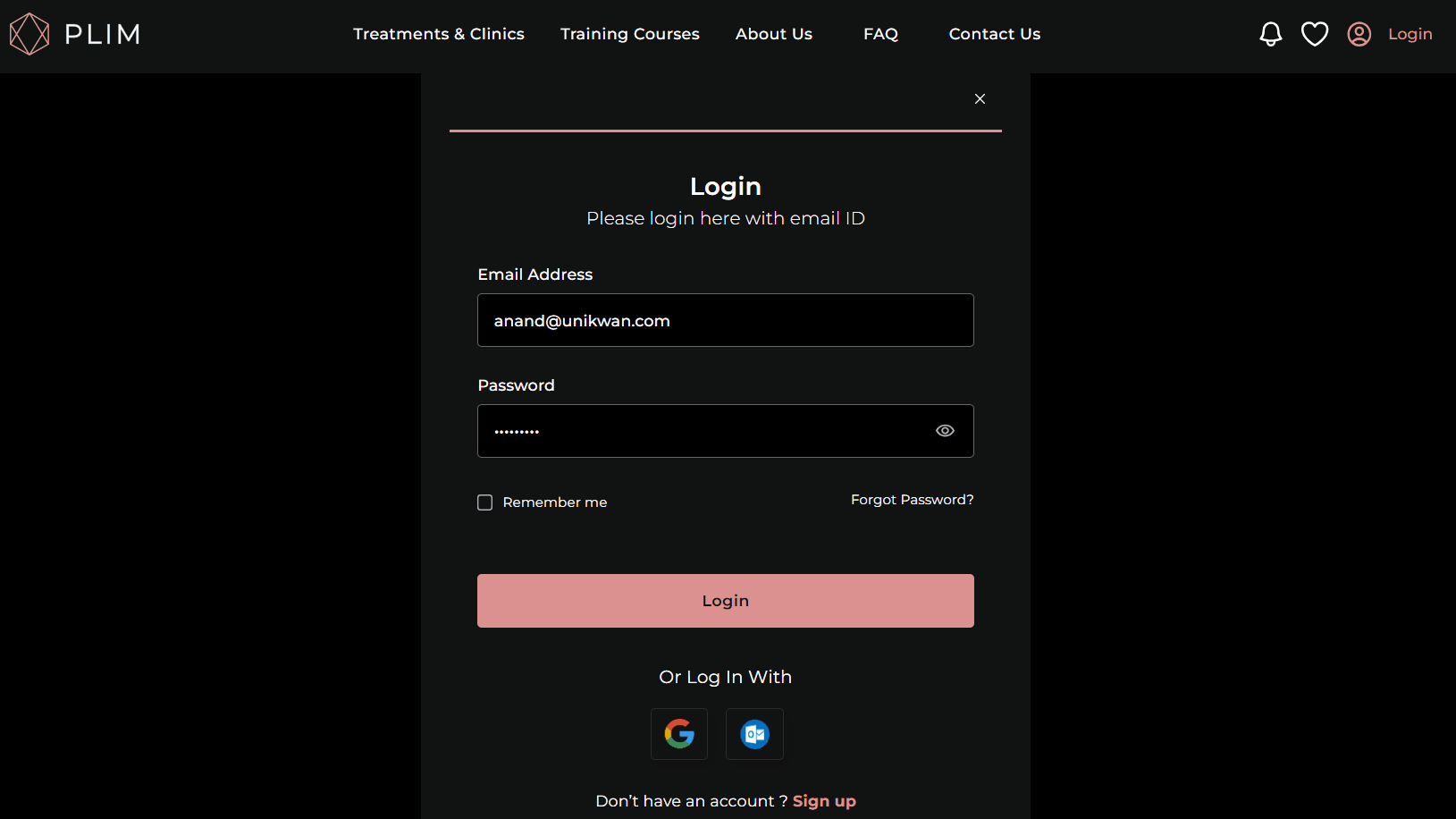

Step 2 : Add email
Enter the registered email address.

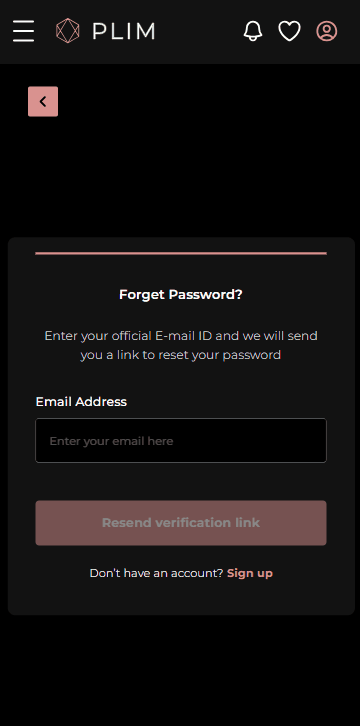
Step 3: Verify Email
We'll send you an email on the provided email address with a link to reset the password. If, by any chance, the link expires, we're here to help and can send you a new one.


Step 4: Go to Reset Password
Click on "Reset Password" button provided in the email.


Step 5: Enter new password
Just add a new password to proceed and click on reset password.


Step 6: Password has been updated
You password has now been updated and you can proceed with the login.


Was it helpful?