Add your clinic logo by clicking on the PLIM logo. Your logo will be displayed on PLIM's marketplace
Clinic Details
8 Steps
Add your logo, banner, contact info, clinic description, address, treatments, and courses which will be available for the customers to see.
Step 1: Add Clinic Logo


Step 2: Add Cover photo
Add a cover photo by clicking on the background behind the PLIM logo


Step 3: Add Clinic name and Contact number
Enter your clinic name and clinic's contact number


Step 4: Add Clinic Website
Enter your clinic website link so that customers can find more information about your services


Step 5: Add description
Tell us about your clinic and the services you provide by adding a short clinic description.


Step 6: Add Clinic Address
Now you need to your clinic address i.e Postcode, Street name and city


Step 7: Add Services offered
You are now required to choose the treatments or training courses you offer from our comprehensive list of treatments
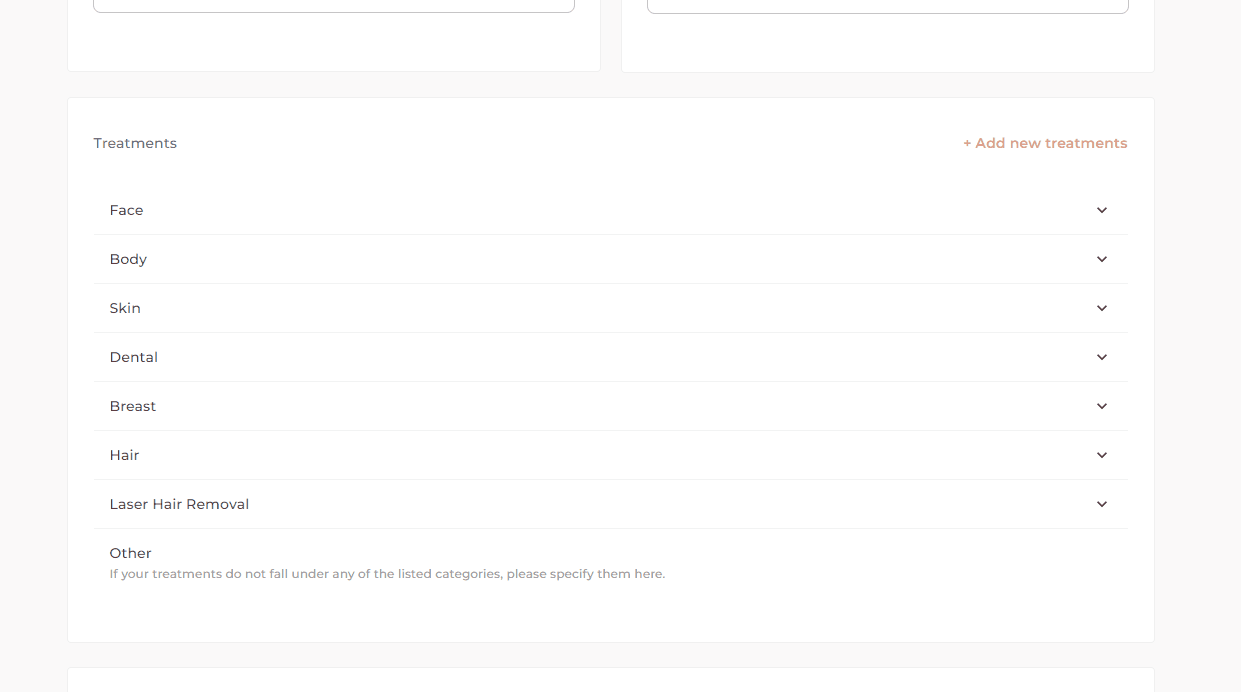

Step 8: Adding referral Code (Optional)
Input a referral code, should you possess one, or proceed to the following step


Was it helpful?