After sending the invitation, open the inivitation from the table, you will find a "Cancel Invite" button at the bottom of the table. Click on the button, and remember it is mandatory to provide a reason for the cancellation to keep the customer informed.
Cancelling an invitation
2 Parts
This article guides you on how to decline an invitation which has been already sent to the customer. Please do talk to the customer before declining the invite.
PART 1 Declining through the dashboard
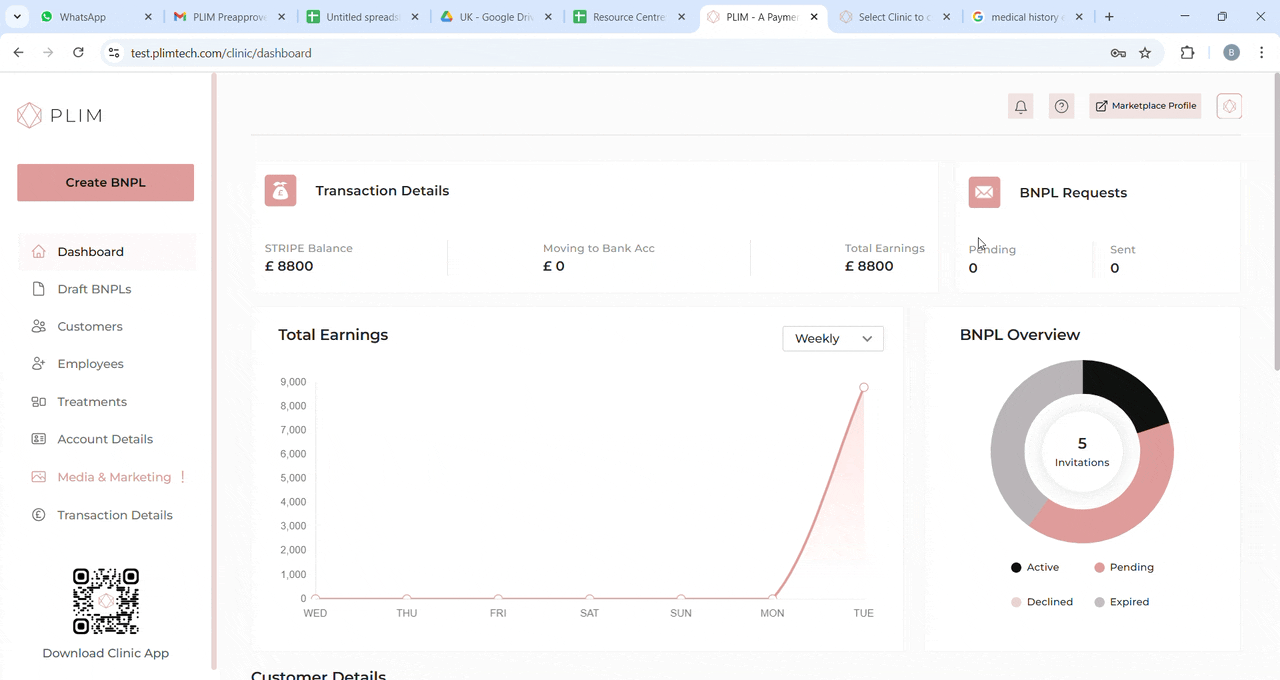
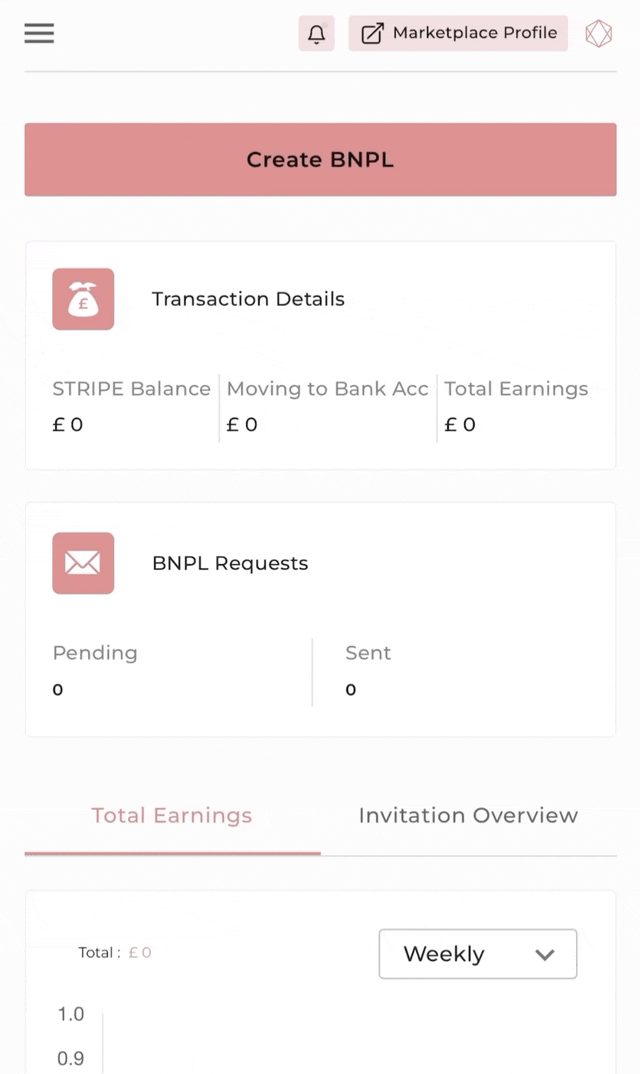
PART 2 Declining through the BNPL Summary
After sending the invitation, locate the inivitation from the table, you will find three dots on the left most corner. Right click on the 3 dots and "Cancel Invite" button will be shown. Click on the button, and remember it is mandatory to provide a reason for the cancellation to keep the customer informed.
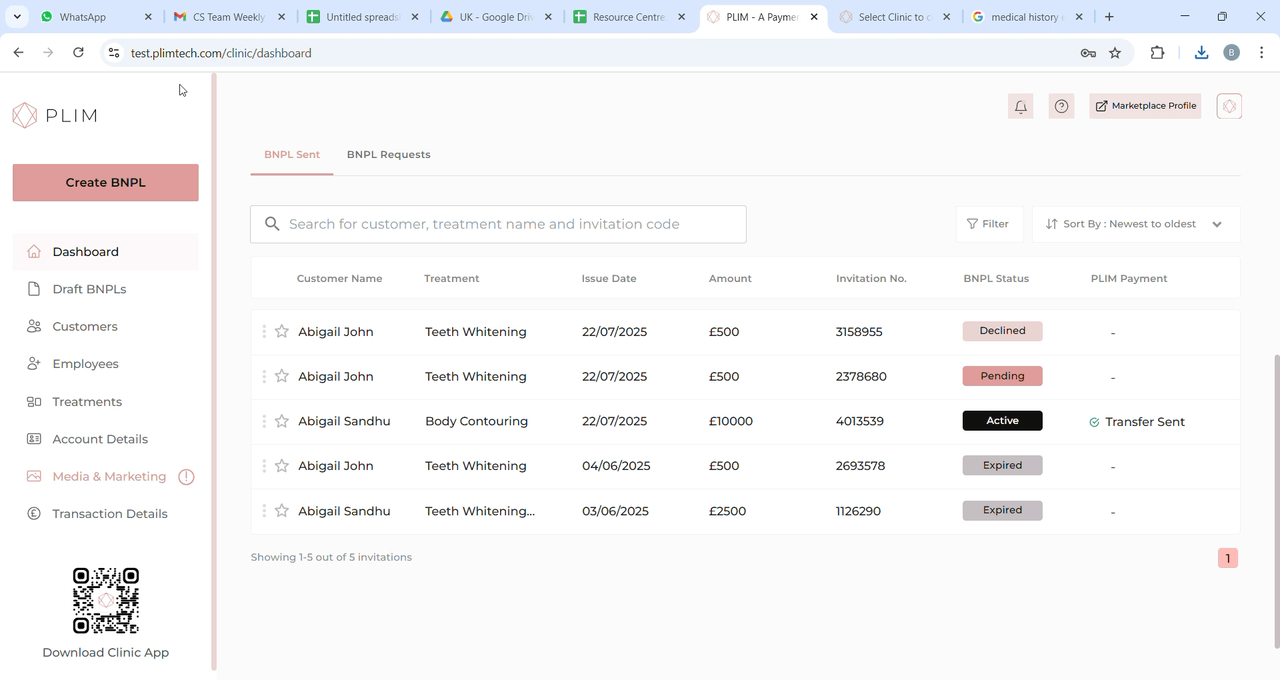
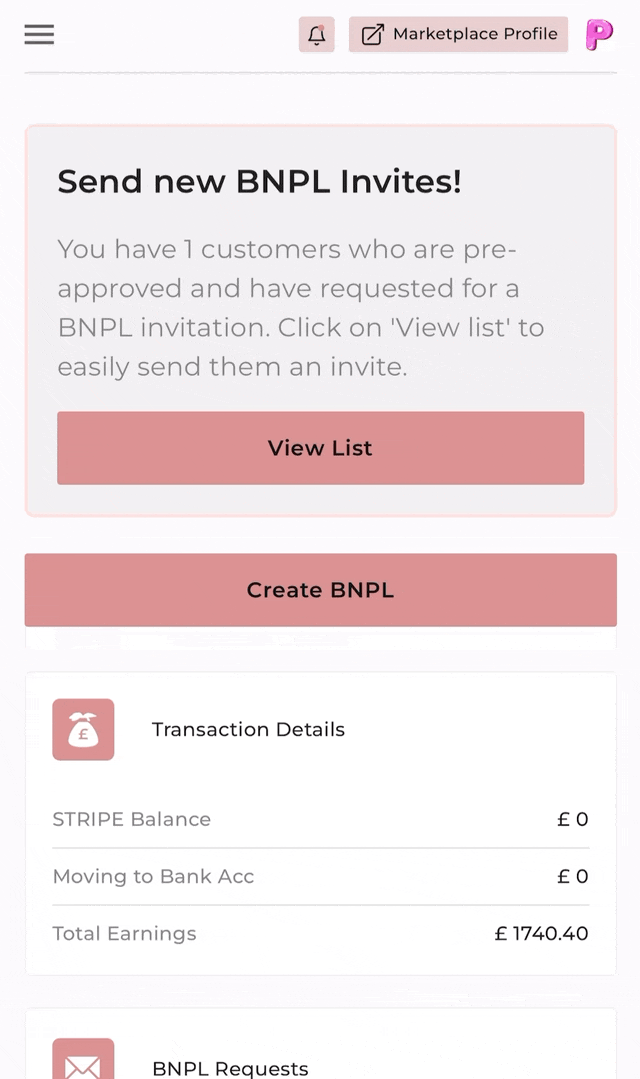
Was it helpful?
Watch tutorial instead
Our Financial Partners